Twitter is one of the biggest social media platforms on the market, and its influence on day to day life in the United States is undeniable. Twitter is easy to use and addictive to browse, acting as a premier online spot to do anything ranging from following celebrity accounts to actually getting your news.
WHY SHOULD YOU USE A BURNER NUMBER FOR SOCIAL MEDIA?
One big reason is that maintaining your privacy can be difficult when trying to manage something as public as a social media account. Some high profile Twitter users send multiple tweets per hour, making their personal lives very public down to the minute.
If you include all the information you allow Twitter to access, it can become difficult to feel comfortable in your privacy while having a Twitter account.
It is easy to feel out of the loop if you don’t have a Twitter, but there are several reasons why you might be hesitant to get one. Luckily, there are a number of actions you can take that can increase your privacy and security while on Twitter. Some of these are personal and behavioral changes, such as limiting your use and content creation.
Others are more concrete, and involve taking direct action to increase your privacy on the web. One method is to create a Burner number to attach to your Twitter account.
Creating a burner number is a great way to reduce the amount of personal information you are allowing Twitter to access, and it can give you some peace of mind about utilizing the platform as a whole.
Here is how you can set up a burner number for your Twitter account and how it can benefit you.
How To Sign Up for Twitter Without a Phone Number
If you would prefer to give Twitter your email for verification purposes, simply do the following:
- Go to twitter.com/signup and select ‘sign up.’
- A pop-up field will ask for your information, including your name and phone number.
- Select ‘Use Email Instead’ under ‘Phone.’
- Continue and finalize the sign-up process.
Twitter doesn’t necessarily require you to give them your phone number when you sign up.
If you follow these steps, you can complete a Twitter account without having to take the process any further. You will have a fully functioning Twitter account and you will have kept your phone number out of it.
However, this doesn’t mean you are in the clear. If your account is locked for any reason, Twitter may continue to ask for your phone number, and historically they have made providing your number a requirement in order to access your account.
Getting your account locked can happen for a variety of reasons, and sometimes you can do everything right and still end up in a situation where you are being asked to provide your phone number.
If you want to be 100% sure that you can keep your private information safe, you need to find other methods that will allow you to create a Twitter account without using your personal phone number.
Why Does Twitter Need Your Number?
If you are comfortable with giving your phone number when creating an account, it makes things a lot easier when it comes time to unlock your account. In addition, Twitter has benefits for those who attach a number to their account.
Twitter could potentially use your phone number for many reasons. Twitter can use your phone number to verify your identity if you get locked out of your account. Another benefit is that your contacts can sync with the platform to make it easier to connect with people you know through Twitter.
The same can happen vice versa, with people having the ability to connect with you based on your phone number. If you are uncomfortable with how this works, you can turn off their ability to find you by doing the following:
- Go to the ‘privacy and safety’ menu.
- Go to the ‘discoverability’ section and uncheck “Let people who have your phone number find you on Twitter.”
- These changes are automatically saved.
If you follow these steps, you will be able to keep people from using your number to find you on the platform, however, you will still have your phone number tied to the account.
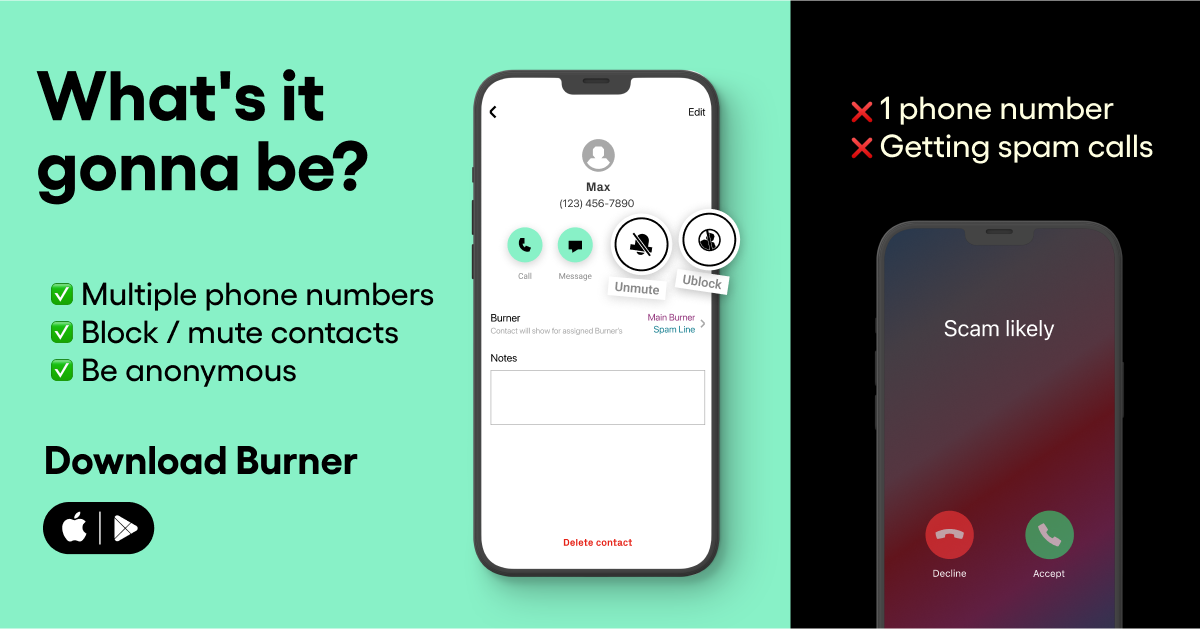
Using a Burner Number
Burner is an app that allows you to create a Burner number that exists on your personal device. People can call or text you through the Burner app, making it function as if you have two phones in one.
At the end of the day, using Twitter without inputting a phone number can be difficult and inconsistent to achieve. If you really want to preserve your privacy, you can consider using a Burner number to create an account.
If you sign up for a Twitter account using your Burner number, the process will be like normal, and if you ever need to verify your identity, all you have to do is use your Burner number.
Creating a Twitter account works the same way because a Burner number is a legitimate phone number, just like a physical burner phone. The only difference is that your personal information is private and secure.
Burner protects your real phone number and all data that goes through the app, adding an extra layer of security when you are using it to make a Twitter account.
Conclusion
Using huge online platforms can be overwhelming, and it is becoming harder and harder to maintain your privacy and security. Companies like Twitter ask you for a lot of your personal information and can sometimes make it difficult to use their platforms if you don’t.
While Twitter has options that allow you to keep people from finding you on the platform through your phone number, it can still be uncomfortable to have to give that information away.
Apps like Burner allow you to engage with these platforms worry-free without having to give up your personal info. Create your Burner app account now and stop sharing your personal information.
Sources:
Facebook, Twitter still the leading social media sites where people get news | CNET
How to sign up for Twitter and create a new Twitter account | Twitter




.svg)
.svg)

.svg)
