Facebook has the largest number of active users of any social media platform in the entire world. In the third quarter of 2021, Facebook reported a new record of 2.96 billion monthly active users. That’s roughly two of every three social media users and about 37% of the global population. In other words, Facebook is about as popular worldwide as soccer.
If you don’t have a Facebook account, then you probably still have a good idea of how it works. First, you would create an official account by verifying your identity with a phone number/email address, entering some personal information, and creating a username/password. It’s fairly simple and only takes a few minutes.
When you want to log into your account, you just have to enter your username and password. That will grant you access. You’ll be free to edit your profile, create posts, view content from others, and make comments on the platform. It’s an excellent way to stay in touch with people and stave off boredom.
In general, a unique username and strong password are all that you’ll need to keep your account safe. Unfortunately, there are times when that’s not enough, as Facebook has experienced several data leaks over the years. To keep your account safe, it’s a good idea to enroll in an extra security measure by utilizing Facebook login codes.
What Is a Facebook Login Code?
Facebook login codes are an offshoot of two-factor authentication (2FA). The purpose of 2FA is to help verify that the person attempting to login into an account is the account holder and not an unauthorized user. These tactics are becoming everyday phenomenons as hackers can often bypass the security features previously put in place.
You see, it’s not particularly uncommon for hackers to find out your username and password for an account. That’s one of the reasons why it’s smart to create anonymous accounts for social media.
The unfortunate truth is there are a ton of ways that a hacker can gain access to your personal information, including usernames and passwords. When you use two-factor authentication codes, you can limit bad-faith login attempts.
Facebook offers a variety of additional security features via 2FA. For example:
- A six-digit SMS code is sent via text message to the mobile phone associated with your account.
- Tapping the security key on your compatible mobile device.
- A security code from a third-party app that you’ve associated with your account.
- Recovery codes can be used to recover lost accounts.
- The ability to “remember” a device that bypasses 2FA code requirements.
What Are the Benefits of Facebook Login Codes?
The main benefits of using Facebook login codes can be boiled down to two things: user authentication and data access.
Login codes make it much easier to verify who is attempting to log into an account. New codes are only available to the owner of the account as they’re sent to a specified phone or email address. These confirmation codes expire after a few minutes, so they’re not as easy to intercept or hack as usernames or passwords.
Authenticating users helps to limit the number of people who have access to the account data. There is a ton of personal information involved with social media. While a lot of it might be public, plenty of highly sensitive information is withheld from the general public view. Only authorized users should have access to this data which is why Facebook login codes were implemented.
How To Get a Facebook Login Code on Androids?
Getting Facebook login codes for an Android isn’t particularly hard. It only takes a few steps for you to set them up:
Step-by-Step Overview
- Open the Facebook app and click the three lines at the bottom right corner of the screen.
- Choose “Code Generator”
- Return to the page that requested a code from you, and enter the six-digit code.
How To Get a Facebook Login Code on iPhones?
The process for getting Facebook login codes on an iPhone is almost exactly the same as the process for an Android:
Step-by-Step Overview
- Open the Facebook app and click the three lines on the bottom right. For iPhones, you can also select “More.”
- Choose “Code Generator.”
- Return to the page that requested a code from you, and enter the six-digit code.
How You Can Get a Facebook Login Code Generator If You Lose Your Phone
Earlier, we briefly touched on a few ways you can get Facebook login codes. Most of them revolved around you using your phone number or mobile device. The good news is that you can utilize Facebook login codes even if you lose your phone.
Here are three ways that you can still access your account without using your phone:
- Authorized Devices
- Backup Recovery Codes
- Identity Confirmation
Authorized Devices
Facebook can “remember” certain devices that you’ve used to access your account. Most people enable this feature for their phones so that they don’t have to verify their account for every login. You have the option to remember multiple devices (tablet, laptop, another phone, etc.) in addition to your phone.
Doing so can help you access your account if you were to ever lose your phone, iPad, computer, or more. You would likely have to use 2FA to access the account from a new device, so this option is only available when you have your phone nearby.
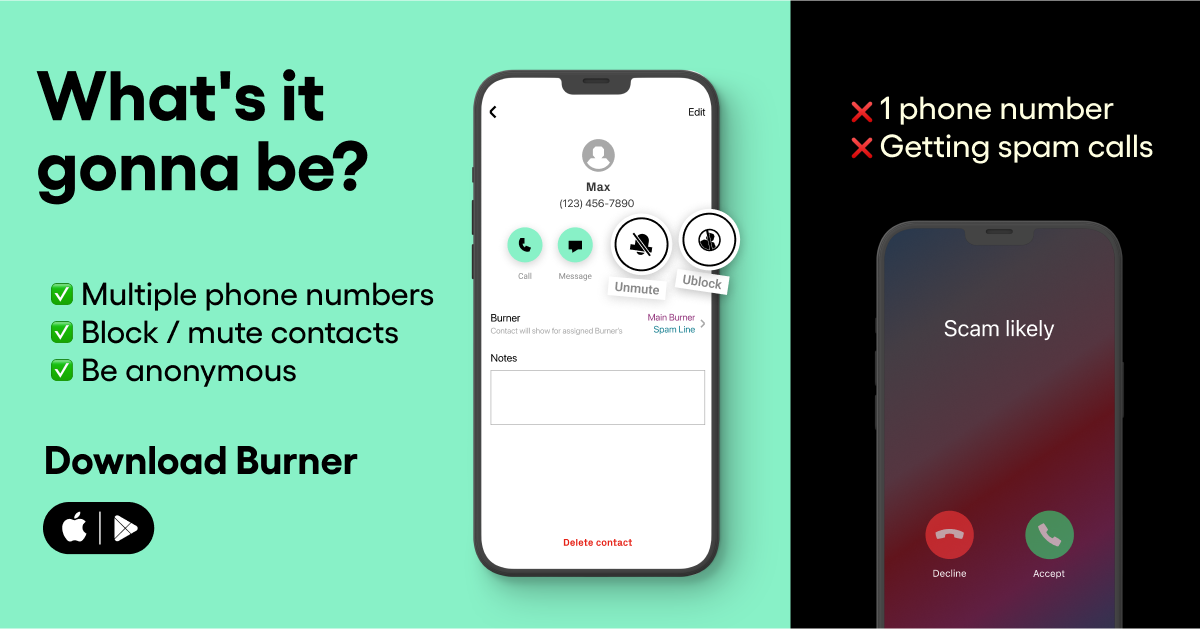
Backup Recovery Codes
The Facebook backup login approval codes are a little “old school” as they’re meant to be written down or printed out. These codes basically act as a backup Facebook password in case you’ve lost your phone, forgotten your password, or it was changed by someone who’s hacked your account.
The codes can help to verify your identity in a pinch, so it’s worthwhile to jot them down sometime while you still have access to your account. You never know when they might come in handy down the line.
Identity Confirmation
The last option that you can try is identity confirmation. Facebook would have to review your information and confirm your identity to grant access to your account. The process can take a while because they’ll want to make 110% sure you are who you say you are.
Could you imagine how bad it would look if they intentionally granted access to someone that was posing as another user? It would probably take a few weeks, but it might be the only option left if the other ones didn’t work.
Why You Should Set Up a Second Phone Number for Facebook Login Codes
Most people use their personal phone numbers to set up 2FA for Facebook. It makes sense as it’s convenient to link your phone number to a mobile app that’s on your phone.
The problem is that it’s also pretty risky. Hackers can do a lot of damage with just your phone number. By attaching it to your Facebook account, you could be giving them the key to a treasure trove of personal information.
For that reason, it’s recommended that you use a second phone number for 2FA purposes instead. It’s the best way to shut down any hackers and prevent them from accessing anything too sensitive.
Second mobile phone numbers are attached to any of your personal data. A hacker could be given a phone number and spend a long time looking for anything valuable attached to it. No matter how deep they dig, they won’t find the buried treasure you hid.
Plus, you would be able to access your account with standard 2FA procedures even if you lost your phone. You would still have access to your second number. This means 2FA verification codes for your Facebook would still be useful. You’d have some serious weaponry to help you in the battle for your personal information.
Tutorial Complete: Facebook Login Codes
Facebook login codes are one of the many ways that Facebook is trying to help protect the personal data of its users. There have been far too many leaks over the years, and Facebook is trying to plug the holes. These login codes can be extremely useful for anyone that’s looking to tighten up the security of their Facebook account.
For an even tighter blanket of security, download the Burner app. Burner will give you a second phone number that you can use for data privacy purposes. Using your personal phone number will only increase the chances that it falls into the wrong hands.
With Burner, there’s no personal information attached to your number. It’s basically a key that doesn’t open any locks. Hackers can try all they like but won’t find out anything important about you. Plus, you can get a new number anytime that you want and throw them off the trail.
Keep in mind that Burner doesn’t work with all platforms and softwares. However, Burner is first rate for changing your phone number on the go and shielding your private information. It is not meant to work for 2FA. Burner is just one of the many tools that can protect you in the digital age.
Head over to Burner today to learn more about how to protect your data online. You can download the app, start your free seven-day trial, and see how it works for yourself.
Sources:
What Hackers Can Do with Your Cell Phone Number | Reader's Digest
How to Find Who's Using Your Facebook Account | Chron
What Is Two-Factor Authentication (2FA)? How It Works and Example | Investopedia
Meta Hit With ~$275M GDPR Penalty for Facebook Data-Scraping Breach | TechCrunch




.svg)
.svg)

.svg)
