You may have heard of the term VPN before when researching the meaning of digital words or stumbling across a group of wayward computer science majors.
A VPN is not meant to be used only by those with the most advanced knowledge of the digital world. With this guide, the world of VPNs will seem a lot easier to navigate. Find out how a VPN works and how it can increase your online privacy in a variety of ways.
What Is a VPN?
The acronym VPN stands for Virtual Private Network. The networks you typically use, like public wifi networks, are linked to your location — and hackers and other cybercriminals can potentially uncover that location.
A VPN helps prevent this by establishing a secure connection between your device and the Internet that is not linked to your location. It does this by sending the Internet traffic created by your device through an encrypted tunnel.
Just as a car drives through a tunnel to reach its destination, so does your Internet traffic to reach a remote server location. This prevents VPN users’ actual locations from being accessible to those who interact with them online.
IP Addresses
IP address stands for Internet Protocol address, and refers to the unique number that identifies each device on the Internet. These numbers help the Internet differentiate between devices, routers, websites, and more and are linked to your device’s location. An IP address allows for communication between devices and the Internet. The Internet, as we know it today, would not function the same way without them.
Actual IP addresses are written as four number sets separated by periods. Each number set will be between 1-3 numbers long. The individual numerical values must be between 0-255.
So, how do IP addresses relate to VPNs?
IP addresses are one of the big things that assign a location to your device and make you more vulnerable to digital crime. Your address will change based on your current location, anytime you connect to a new network, or if you change your internet service provider (ISP).
VPNs are specifically designed to mask IP addresses so hackers and websites can’t gain access to them. This means protecting your location on an internal level.
A VPN will also change the IP address hackers see when accessing your information. Your real IP address will be hidden, and instead, your address will show up as the one that belongs to your VPN’s server — which will point the hacker in the absolute wrong geographical direction.
How Does a VPN Work?
Now that you know the basics and can visualize that VPN tunnel sending your information to a remote server, let’s dive deeper into exactly how a virtual private network functions.
VPNs are accessible via VPN apps or VPN desktop software. They are available for multiple operating systems, from Microsft Windows to Apple Macs. When you connect to a VPN, it automatically encrypts—converting into a code that only certain authorized entities can obtain—your Internet access.
As you use your device, your Internet traffic travels between your device and its connected server. Through this process, your location and IP address are kept confidential, as are your actual searches and activities online (including your browsing history).
The VPN connection between your device and the VPN server (VPNs are connected to unique remote servers) goes both ways. The encrypted connection essentially requires a secret code of sorts for both sides to access the data being sent between the device and server. A VPN gives your device the encryption key needed to understand the data sent from the server and vice versa.
The tunnel acts as a passageway for information to flow between your device and the VPN server. While traveling along the secure tunnel, your data is encrypted. Upon reaching the server, it’s decrypted, so whatever website you’re using can access it. Then, when the website sends its own data back, the tunneling protocol encrypts the data again until the device decrypts it.
If anyone attempts to access your digital traffic or look into your online activity in any way, they will receive nothing but gibberish from the VPN.
It’s basically like passing notes with your friend in class — only the teacher is barred from knowing who sent the note and what was written on it. And if the teacher tries to access the note, it blows up in their face. Pretty sweet, right?
How Much Does a VPN Cost?
Luckily, good-quality VPNs are relatively affordable — most standard VPN providers will average between $3-10 a month. The majority of companies also offer plans that will cover several months at a time. Like always, the more time you agree to, the cheaper the rate.
If you’re looking to become a VPN client, research the types of VPN plans available to you to find one that fits your needs. You may want a plan that offers more complete protection, or you may be looking for the cheapest option that does the job. Do that research to find the best VPN for your device.
In general, you shouldn’t need to spend a large amount of money on any VPN plan. You can still receive a good quality VPN for your computers and mobile devices without paying more than that monthly average of $3-10. Unless there’s something specific you’re trying to cover, a standard plan is sufficient for personal use.
Are There Free VPNs?
There are some VPNs that you can use free of charge. While not necessarily bad, there are several potential risk factors you’ll want to consider before using a free VPN.
Free VPNs likely won’t come with all the bells and whistles of a paid plan. This may include less protection and privacy from online eyes, slower Internet connection speeds, the inability to work on multiple devices, and a lack of digital security to protect against malware.
There is also the risk that the person running the free VPN is actually a scammer and will collect your digital and personal data and sell it to the highest bidders… which is the complete opposite goal of a VPN.
Because paid VPNs are still relatively cheap, it’s a good idea to pay the fee in exchange for peace of mind. If you’re going to establish a VPN on your devices, you want a secure VPN and a secure network you can trust long term.
Does a VPN Protect Against All Types of Cybercrime?
Unfortunately, it’s impossible for a VPN to completely protect you from the many varieties of cybercrime in the digital world. Using a VPN does not mean you can forget the other important digital security protocols you’ve been using thus far.
A VPN is like a wall of defense. It creates a protective barrier around your online activity. But if you click on a link to a virus that installs malware, fall victim to a phishing scam, or leak your online data any other way, there’s little a VPN can do. Once the soldiers are inside the wall, it doesn’t do a good job of keeping them out anymore.
So stay diligent with your digital security so that the VPN can do its job and protect your online activity. Use a second phone number app like Burner to refrain from handing out your main number to too many people, and use spam filtering on your emails and Burner phone number.
Don’t click on any suspicious links. Report and block any scammers who try to contact you. You know the drill.
What Devices Can Use a VPN?
VPNs are extremely versatile and are certainly not limited to computers. You can use a VPN on any device that accesses the Internet. This includes your mobile phones, laptops, desktop computers, and tablets.
Most good quality VPN providers will also have a digital app you can install on both iOS and Android devices so you can easily establish a VPN connection. VPN protocols like IKEv2 will even allow you to stay connected when you switch between using wifi and cellular data.
How Does a VPN Help with Streaming?
Another great reason to use a VPN, aside from the significant digital security boost, is to access streaming services and programs that are not currently available in your location.
Sometimes, streaming companies like Netflix have shows that are only available in certain countries and regions. If you don’t use a VPN, your current location will register, and you won’t be able to watch anything outside of your region’s abilities.
A VPN tricks the system. By re-routing your location to that of an area where other movies and tv shows are available, you will receive full access to a new array of entertainment.
This can be especially helpful if there’s a particular show you want to watch that’s not available in your region, or if you are traveling internationally and want to access the shows you watch at home. There are certain VPNs that will be best for streaming.
Are VPNs Legal?
It would be funny if we’d given you all this information about how useful VPNs are only to drop the bomb that they’re illegal to use. The short answer is: yes, they’re legal in most countries. VPNs are legal in the U.S., and you’re able to use them at any time to protect yourself online.
Some countries, like China, Russia, and Belarus, ban VPNs because they offer a way for people to access content that is prohibited.
In terms of streaming services, you should check the company’s Terms of Service to ensure that nothing is mentioned about VPNs being an illegal way to access their content.
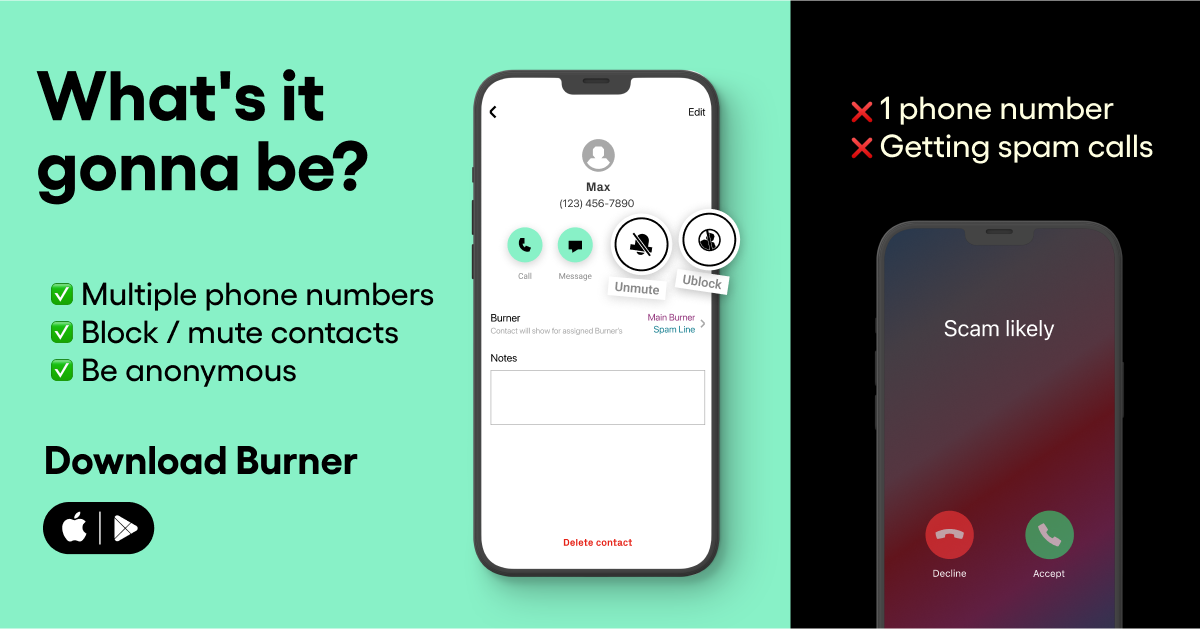
Does Using a VPN Boost Internet Connection?
We know how frustrating slow wifi and data can be. Lagging videos, delayed loading times, nothing is worse than watching that little loading circle go round and round.
Unfortunately, the answer is no. In most cases, using a VPN will not make your Internet work faster. In fact, it can slow down your connection speed as it may take more time for your data to move back and forth between your device and a far-off VPN server.
But, on the occasion that your ISP is the issue and you’re doing multiple tasks at once on your device, like downloading things or working across multiple apps, a VPN may help reduce the strain on your bandwidth as your activity is now hidden. This may in turn, boost connection speed. But don’t rely on it.
The VPN Wrap-Up
So, how does a VPN work again? There is a lot of digital terminology to learn, and we’re proud of you for making it this far. Trust that the more familiar you become with your device and all its capabilities, the easier it will be to understand everything under the digital umbrella, including VPNs.
But now for a quick recap:
VPNs are virtual private networks that allow you to use the Internet without your online activity being traced to your location. This happens because VPNs send your online traffic to a remote server at another location and encrypt your data along the way, so it’s much more difficult for a hacker to access. VPNs do not protect you from all cybercrime, so stay diligent and keep practicing digital safety tips.
While VPNs are most helpful in protecting your data and keeping you safe online, they can also be used to access content not available in your current region due to the location change of the router.
You can find VPNs online or via apps to use on all your devices. And remember it might be worth it to purchase a VPN rather than use a free VPN service. We hope you enjoy the newfound security of surfing the web with a VPN.
Sources:
What Is an IP Address & What does it mean?
What Is a VPN and How Does It Work? - CNET
How Much Does a VPN Cost? (And How to Save Money) | All About Cookies.




.svg)
.svg)

.svg)
