The average ring time for an iPhone or Android phone is 15 to 30 seconds. If you already know that the person you’re calling is unavailable for a conversation, that’s 15 to 30 seconds of ringing you have to listen to before you can leave a voicemail message. And if you’re in a hurry or simply find long periods of ringing annoying, that can be quite inconvenient.
Luckily for you, there are ways to leave a voicemail without having to call someone first. This will speed up the process of leaving a message, allowing you to communicate with people without ringing their phone. So, how do you leave a voicemail without calling?
What Are Ringless Voicemails?
When a voicemail is left on a landline or smartphone without calling first, that is known as a ringless voicemail. The message will appear in your voicemail inbox, but you won’t receive an incoming call. When the message appears, the caller ID will be attached so the recipient will know who it is.
Telemarketers and spammers can make ringless voicemails to your phone as a way to ensure their message reaches your inbox. But with the right setup, you can also place ringless voicemails to anyone you need to contact but don’t want to call.
Reasons To Leave a Ringless Voicemail
There are a few reasons you may receive or want to leave a ringless voicemail. These include:
- Sending a voice message to someone without bothering them (especially if you know they’re unavailable)
- Skipping the time it takes for a phone to ring so you can quickly leave a message (especially if you know the other person won’t pick up)
- Telemarketers and scammers ensuring their message reaches your voicemail box so you can’t just hang up on them
- A legitimate company sending you a non-urgent message (including cold calling)
Drawbacks to Ringless Voicemails
Leaving a ringless voicemail is certainly considerate, but the lack of a notification may result in the recipient missing your message. And if you don’t have caller ID, they may not know who you are at all.
It’s also possible that your voicemail could end up deleted — accidentally or intentionally — before the recipient can listen to your message. If you feel like a voicemail is the best method of leaving your message, it may be wise to also send a follow-up text to ensure the person knows to check their inbox.
How To Leave a Voicemail Without Calling: iPhone, Android, and Landlines
There are a few different options you can explore when choosing how to leave your ringless voicemail. You can use your phone settings on your Apple, Android, and landline phones in order to send a ringless voicemail.
Sending Voice Notes in Messages
The easiest and most efficient way to send a recorded message on an Android or iPhone is via text. With both phones, you can compose a new message and click the microphone icon to begin recording your audio message. For iPhones, you may have to click the “+” sign to the left of the message bar and scroll down to find Audio.
From there you can begin the recording and even listen back to it before sending to make sure you nailed the delivery of your lines. Sending a voicemail like this will send a text notification to the recipient’s phone, but it will not call them. So, it is still much less disruptive.
Using a Third-Party Messaging App
You can also use third-party messaging apps like WhatsApp to send audio messages in the same way from your cell phone. Apps like this can also receive phone calls; they essentially act as a duplicate of the message app your phone comes with.
Using the Phone App on iPhone
With an iPhone, you can also send a pre-existing voicemail as a text message to a recipient. Follow these few simple steps:
- Open the Phone app
- Click on Voicemail in the bottom right corner
- Select the voicemail you wish to send
- Click the Share icon
- Share the message via iMessage or Notes
- Send to the correct recipients
Sending a Ringless Voicemail From a Landline
If you need to send a ringless voicemail from a landline phone, you can follow these steps to do so:
- Dial your own phone number
- Enter your pre-established password or follow the directions to open your voicemail box
- Press a key as instructed (usually it’s 1) and begin your recording
- Continue to follow your carrier-specific instructions to select the number of the person and send
Using Your Mobile Carrier
If you have a mobile carrier that supports ringless voicemails, this is another great way to easily leave one. It’s best to look up your specific phone carrier and follow the directions you find online. The steps for some major carriers are listed below:
How To Leave a Voicemail Without Calling on AT&T
- Open your Phone app
- Go to the Keypad
- Press and hold 1
- Press 2 to initiate the voicemail
- Enter the recipient’s number
- Record your message
- Send by pressing #
How To Leave a Voicemail Without Calling on T-Mobile
- Open the Phone app
- Go to the Keypad
- Press and hold 1 or dial 1-805-637-7249
- Follow the prompts to log in to your voicemail box
- Record your message
- Follow the prompt to send
How To Leave a Voicemail Without Calling on Verizon
- Open the Phone app
- Go to the Keypad
- Press *86 to open the voicemail system
- Press 2 to initiate the voicemail
- Type in the recipient’s number and press #
- Record your message
- Press # or 0 and follow the prompts to send your message
The bottom line for all of these options is to follow the prompted messages you receive. If the carrier changes their procedure or if there is a difference in how the process works on your specific phone, always follow the prompts.
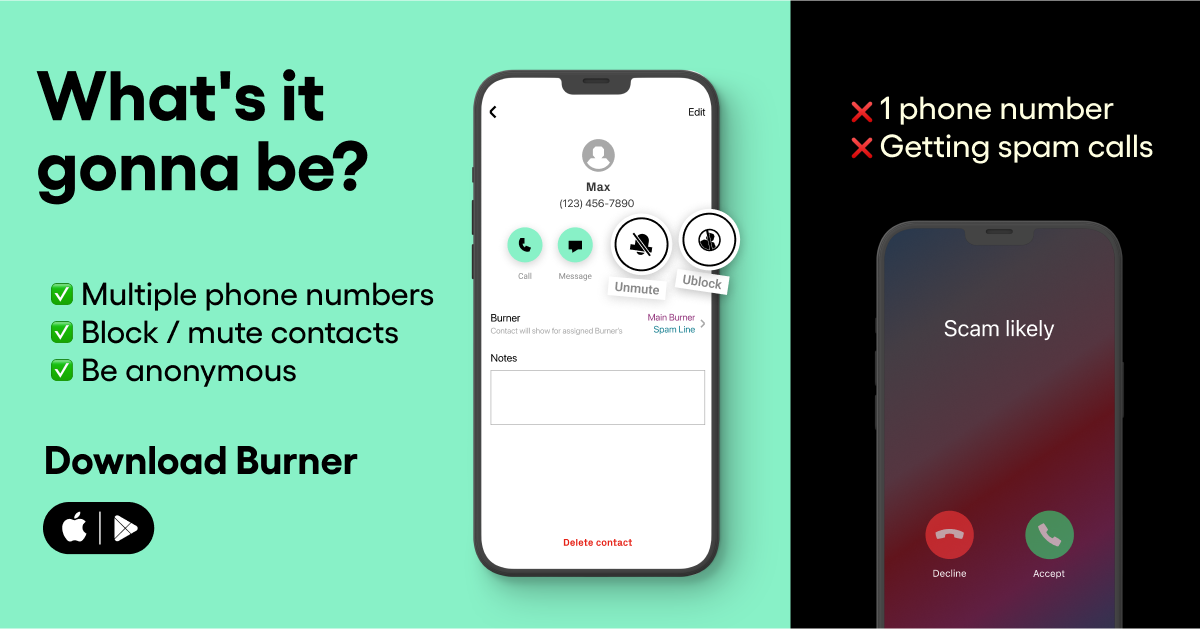
Leaving a Ringless Voicemail With RVM Software
Another option you have is to use a third-party system to send your ringless voicemails. RVM stands for Ringless Voicemail and by using these apps, you can manage your voicemails effectively. Common and reliable apps include:
- Slydial
- Leadsrain
- Slybroadcast
- Drop Cowboy
- 360 SMS App
- DropCrow
After downloading the app you think is best for you, follow the steps to create an account and record your message. You will have to add your contact list so the app can reach the proper recipients.
Using Voicemail Apps To Send Ringless Voicemails
You can also use an array of apps specifically designed to send and manage voicemails. Most of these apps are free to download, but there may be additional pricing options depending on the capabilities you’re looking to use.
Examples of these apps include:
- Google Voice
- Voxist
- Cricket Visual Voicemail
- T-Mobile Visual Voicemail
- Hi Voicemail (only on iOS)
- InstaVoice
Again, follow the prompts after you download these apps to set up an account and begin recording and sending your messages.
Organizing Voicemails With a Second Phone Number
A great way to organize your contacts and by association, your voicemails, is to use a second phone number app. By using an app like Burner, you can give your second number to non-essential contacts to keep clutter away from your main number. Or you can do the opposite and use your second number for essential contacts so you’re sure to see every notification.
By using a second number, you can keep track of your voicemails more easily and you will be less likely to miss a ringless voicemail since your contacts are more streamlined. Try a Burner phone today to see how a second number can help you stay on top of every audio message.
The Ringless Voicemail Wrap-Up
There are many different options to consider when figuring out how to leave a voicemail without calling. From the Phone app to your service provider to third-party apps, you can find a voicemail phone system that works best for you.
During setup, be sure to always follow the prompts from whatever voicemail service you’re using. So go ahead, find a quiet room, and start recording award-winning voicemails to your heart’s content.
Sources:
How to Leave a Voicemail Without Calling Someone's Phone?
Top 5 Ringless Voicemail Provider Companies | by Jay T
How to Bypass a Ringing Phone and Go Straight to Voicemail | PCMag




.svg)
.svg)

.svg)
