Name at least one person you know who looks forward to spending countless hours rummaging through numerous unwanted advertisements, scam offers, and more to locate an email of importance or relevance.
Don’t be surprised if no one comes to mind. Time is too important, especially when it seems like we have so little of it these days (life’s moving super fast for y’all, too, right?).
Here’s another question. What do you think the response looks like if you ask a group of people to raise their hands if they use Gmail? Many hands lifted high in the air. More than 1.5 billion people are intertwining Gmail with daily routines.
With technology at your fingertips, looking for efficiencies in your everyday schedule is a priority, whether at home or in the workplace. In building those efficiencies, unwanted spam emails do not make the cut. Instead, they are a nuisance growing at the speed of weeds — but, just as a weed can be pulled, spam can be prevented.
What Are Some Email Traffic Trends?
With each year gradually increasing, over 361.6 billion emails are sent and received daily. Of these, approximately 43.7% are identified as spam. Break it down further, that’s billions of bogus emails.
Is it more than you were expecting? Statistics show a decrease year over year. However, that decrease may be watered down by the increase in legitimate email movement as remote work remains a steady trend.
Defining Email Traffic As It Relates to Spam
Is your initial thought of email traffic the equivalent of sitting on the highway when it’s bumper to bumper? That is one way to associate it. Now, replace vehicles with emails. Use your imagination and picture them moving inbound and outbound across the internet.
Another way to define email traffic relates to the marketing industry. Traffic in this example is the equivalent of the count of recipients receiving an advertisement invitation who click on the embedded link.
Using the first definition, higher traffic equals a higher potential for initial spam emails to arrive at your door. Once acknowledged the door swings open, leaving you at risk of an increased volume of spam emails, security breaches, and an invasion of privacy.
How Did Spam Start, and How Did It Evolve?
Before the internet, did spam exist? Of course, it did and still does. Spam travels then and now by your mail carrier. It’s what you may refer to as junk mail and unwanted solicitations.
Then comes the age of technology, heightening the speed of your everyday life with the internet at your fingertips, keeping you connected at all times to the online universe via social media, and more. As the internet grows at the speed of light, spam follows in its tracks.
The first electronic message spam recorded was in 1978. Digital Equipment Corporation ran an ad reaching the users of ARPANET. It was not until 1982 that the term email is used. In 1988, pranks between players of multi-user games created spamming, sending unwanted emails out to fill up rival inboxes.
Fast-forward to 2012, spam stretches outside of affecting emails and attaches its roots to social media, where it continues to thrive and mature.
Types of Spam Email
Do you know how to differentiate between the receipt of email spam and valid emails? There are indicators as simple as minor mis-spellings to persuasive communications luring you into a trap.
Examples of spam email include:
- Advertisements: These build up quickly. Most require consent from the receiver before mailing.
- Spoofing and Phishing: Don’t let yourself bite the bait of one of the most dangerous forms of spam. Spoofers and phishers are tricksters, working to confuse the recipient or lead them to believe what they see is the truth. Heed caution and listen to your spidey senses before acknowledging this type of email spam.
- Scams or Malware Warning: Consider requests before volunteering your information to avoid being placed on the dark web.
How To Reduce Spam With Tools Offered to You by Gmail
Consider Gmail’s Spam Filter your first line of defense — it scans incoming emails for harmful or extraneous content.
Gmail’s interface offers the user the ability to sort email. Three main tabs include:
- Primary
- Promotions
- Social
Incoming emails are scanned, filtered, and sorted into the applicable tab if relevant and identified as safe. Irrelevant or potentially harmful emails are deposited into a separate folder. This folder is labeled specifically as Spam.
Gmail’s Spam Filter: How It Works and What To Look For
It’s instantaneous. As an email arrives at its destination, Gmail’s spam filter kicks into full gear, analyzing email traffic just like a genie granting wishes after waking from a lamp.
AI takes the lead role on stage, at least these days. It drives the decision to mark an email as spam or allow it to travel to its final destination. Gmail’s spam filter is trainable. Its machine-learning system relies on feedback from you.
And it’s simple. It takes one click on the mouse to mark an email as “not spam” or to change the classification by marking it as safe. This prompt notifies the spam filter of your decision.
Interested in how the spam filter works? Here’s what the process looks like:
- Does the header contain characteristics alluding to spam emails? Gmail’s spam filter algorithm is built to look for typos, numbers, symbols, and other poorly translated words or phrases.
- Is the sender legitimate? An authentication process runs against the sender’s email address.
- What does the content look like? The spam filter searches for patterns. It also scans for keywords or phrases indicating the email is spam.
Gmail empowers you to customize the spam filter if that is your preference. You can create custom filtering rules using their user-friendly, innate interface. To further optimize the experience, you can build your own approved sender list.
Does this mean that Gmail’s Spam filter blocks all unwanted spam emails? It would be nice if it did, but senders are creative and may slip through the filtering process. This is called a false negative.
On the flip side, there is also a false positive. Genuine emails may not make it to the inbox as intended. It’s a good idea to check the spam box. That email you are desperately waiting for could be buried in the graveyard.
What Are Additional Ways To Keep Unwanted Spam Out and Data Privacy In?
Since spam can morph into different forms, proactively engaging in other methods can keep the volume to a minimum and safeguard your data to a maximum.
Keep Your Device Protected
Limit undesirable spam across devices. Below are a few examples:
- Timely performing software updates
- Reviewing app and website permissions
- Create a custom secondary phone number with Burner
- Audit your passwords — keep them convoluted and hard to guess
- Enable verifications such as two-factor authentication (2FA) or Google verification code
Lower Exposure To Your Email
Social media is a strong outlet for advertising. In just a click, you’re sent to a website where you can shop, get coupons, sign up for newsletters or services, and more. How do most websites welcome you? By prompting you to enter your email or set up an account. You are also allowed to add your phone number to receive additional incentives.
Taking advantage of savings is a must with the current state of the economy, but ensuring your personal information remains protected and your email does not become a common fairground for spam is just as important.
Here are a few options to limit exposure to your email:
- Open more than one email account. This allows you to keep control of the email traffic by separating the noise of spam. Keep a primary email for personal emails and a second email for everything else.
- Pause before providing your email address. Be comfortable with the requestor before handing over your email. Check the privacy policy for the company. It includes how they use the information you provide to them.
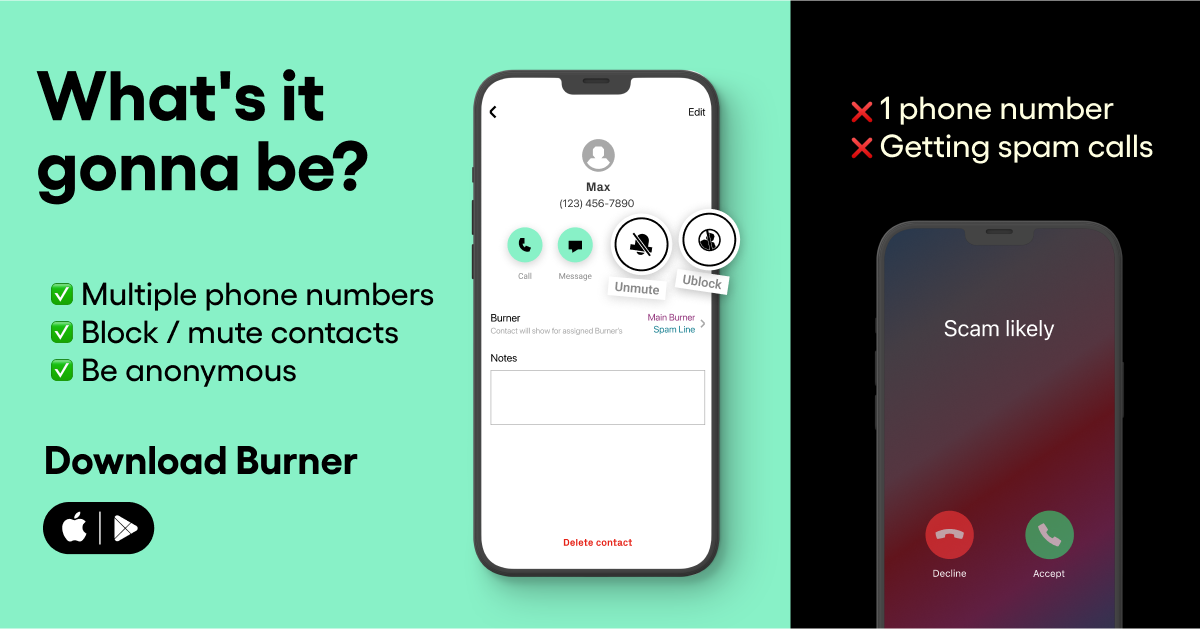
Click “Unsubscribe”
Whether or not permission was granted to receive redundant emails, you always have the power to unsubscribe. Use this to your advantage to reduce the daily traffic.
Gmail makes the process of unsubscribing smooth, especially when some options are buried at the bottom of an email or written in microscopic text.
The option to unsubscribe is hyperlinked directly next to the sender’s email address. To ensure it is clicked intentionally, you’ll verify that you are sure you want to stop receiving emails. The magic takes flight from there.
See Something, Say Something: Report Spam
Reporting spam emails is one way to help train the Gmail spam filter. It serves as a form of protection, not only to you but to your friends, family, and other spam-hating strangers, too!
Don’t Hesitate To Take Action Against Spam
On average, people spend approximately five and a half hours checking email or organizing their email preferences. If you fall into this statistic, don’t be prey to spam. Instead, become the hunter and take control of your communications.
We’re all looking to protect our email inboxes, but what about our text messages and phone calls? Get your hands on a second phone number with Burner today and direct those annoying spam calls away from your primary number.
Sources:
How To Get Less Spam in Your Email | Consumer Advice
Spam e-mail traffic share 2023 | Statista
The History of Spam | Internet Society
56 Email Statistics You Must Learn: 2024 Data on User Behaviour & Best Practices | Finances Online
20+ Gmail Statistics to Know (Updated 2024) | Email Analytics




.svg)
.svg)

.svg)
