Think of the Internet like a safehouse from any thriller movie. You know the “bad guys” are going to inevitably attack the safehouse because there are important people or things inside.
That’s how the movie is going to go. And the “good guys” are going to protect the safehouse with everything they’ve got. Bodyguards, weapons, traps, you name it. Your Internet presence is the same way.
People are inevitably going to try to breach your online data and bypass your security because you have valuable information online. Banking information, personal data, passwords, no piece of data is unimportant. And would you leave your safehouse unguarded? Definitely not. You’d hire as many bodyguards and set as many traps as you could.
A security suite can boost your online safety and minimize the risk of a data breach. With these helpful tools, you can more safely navigate the online world.
1. Password Managers
An easy way to hand hackers your personal data on a silver platter is by using the same password for everything. Once it’s leaked, hackers instantly gain access to everything you’ve ever signed up for — which is bad, very bad.
But creating and memorizing strong passwords can be difficult, especially when you’re trying to log in quickly and can’t remember which password you used for that account. So, how can you mix up your passwords but still remember them?
Using a password manager is a great way to combat this problem. Award-winningpassword managers can generate new, complex passwords for you and assign them to your accounts.
They will track which login belongs to which account so you can quickly look up the password for anything you need. This will help prevent online threats and any unauthorized access to your accounts, which in turn protects the information accessible through each account.
2. Virtual Private Networks
A VPN routes your Internet connection to a remote server and helps disguise your location from potential hackers. It also helps block hackers from seeing your online activity and search history.
You can download free or paid apps onto your mobile device, laptop, or computer to protect your information on all devices. This is an especially good tool to use when surfing the web on public Wi-Fi networks, which are well known to be less protected than your private one at home.
3. Second Emails and Phone Numbers
You can always create a temporary or permanent second email address and give that out to non-essential businesses and people. Email addresses are often needed for account creation, meaning your email has more chances of being compromised the more accounts you use it for.
By using a second email for account creation that has its own password, you can minimize the presence of spam emails, such as phishingscams that are sent to your main email. In the same way, you can install a second phone number app like Burner and use that custom phone number when creating accounts, signing up for text message alerts, and giving your number to unknown people.
Burner phones also come with built-in spam filtering that will help keep your phone clear of unwanted messages. Try Burner today to keep your main number organized and easy to navigate.
4. Privacy Screens
A simple way to keep people from looking over your shoulder and seeing sensitive information on your iPhone or Androidsmartphone or computer is to use a privacy screen. These screens will make yours appear black or darker than normal to those looking at it from the side. But to you, it will appear normal when you look at it directly. It’s quick and painless privacy protection.
5. Ad Blockers
Ad blockers will prevent ads from appearing on certain websites, and pop-up ad blockers will prevent ads from overtaking your screen and disrupting your workflow. Not only is this helpful because it removes distracting clutter from websites you visit and reduces interruptions, it also helps reduce security threats.
Ad blockers prevent companies from gathering information about your online activity through their ad trackers. Some ads also act as links and will reroute you to an unwanted website. Or they may download malicious software through spyware or ransomware attacks.
Both are very bad options. These cyber-threats are real and sometimes hard to avoid when ads overtake the whole page, allowing you to click little else but the ad itself. To avoid these risks, install ad blockers, especially for your computer.
6. Antivirus Software
No matter what you use the Internet for, it’s always a good idea to install antivirus software onto your computer. This software actively works to prevent viruses and malware from invading your device.
It compares both new and existing files and code entering your computer to known viruses and flags anything that seems suspicious. Strong applications will even remove the malicious code. Antivirus software like McAfee can easily be downloaded onto your computer.
7. Network Firewalls
If you’ve ever watched a movie with a hacker who breaks into the “mainframe” with a few keyboard clicks in under 10 seconds, you’ve probably heard the term firewall. Firewalls are a great tool for network security by web filtering what can and can’t pass back and forth through your network based on predetermined rules. While this security software is most commonly used for business networks, you can use it at home as well.
8. Penetration Testing Through a Simulated Hack
This security solution works by simulating a cyber attack to test how strong your network is, identify any weaknesses, and determine the likelihood of a cyber attack. Any vulnerabilities can then be properly adjusted before any real hackers try to breach your network.
You will need to hire a cybersecurity professional for this. It is more commonly used for business networks but if you are managing particularly sensitive information online at home, you may want to consider this option as well.
9. Encrypted Messaging Apps
Online messaging is widely used across the world as a way to quickly communicate with others. However, simply using the default message apps that come with your phone doesn’t ensure your messages stay private. Especially if you’re dealing with sensitive information or want your communication to remain private, it’s a good idea to look into encrypted messaging apps.
These security products come with extra security and privacy features to keep your chats, calls, and any sent files completely private. So yes, you and your friend can send funny cat videos back and forth to each other and no one will ever be the wiser.
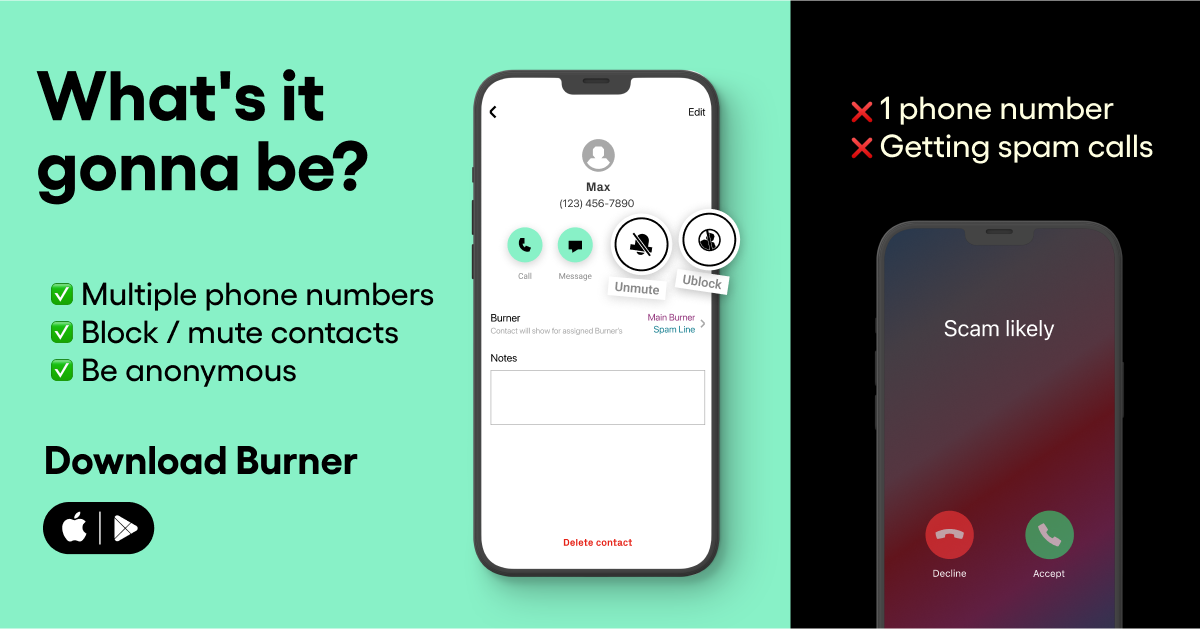
10. Private Search Engines
Using the “private browser” feature on your operating system (usually iOS/MacOS or MicrosoftWindows) is a good start to making sure your Internet activity and search history is not accessible to hackers and other cyber criminals. But it is not an airtight solution.
Specialized privacy browsers will work even more efficiently and allow you to search online without your activity being stored or tracked by companies looking to gather information about you.
11. Common Sense
Perhaps the most valuable tool you can use to boost your cybersecurity is your common sense. If you see something suspicious, use caution when interacting with that site or file.
Don’t click on links from untrusted sources and never share your information to an unverified email or number. You can install all the lovely digital security tools you like, but always use common sense when navigating the online world. Sometimes all it takes is one wrong click.
Why Is Internet Security Important?
Digital security is extremely important because so much of our lives are stored online. From online banking information to addresses to credit card numbers, there’s really nothing a potential cybercriminal can’t find out.
Using tools specifically designed to boost your security on the Internet is essential because these tools can help detect various types of malware and other threats before they become problems, they can alert you when a breach has occurred so you don’t miss it, and they can strengthen your initial protection to stop crimes before they happen. All of which protects your sensitive information.
No matter how small or insignificant you think your digital footprint is, it’s still worth protecting. These tools will help you stay safe and protected online and reduce the vulnerabilities in your digital setup.
Sources:
Top 12 Tools And Technologies To Ramp Up Your Online Privacy
How Does Antivirus Software Work? | Security.org
Cyber Security Tools and Techniques | DeVry University
Turn Private Browsing on or off on your iPhone | Apple




.svg)
.svg)

.svg)
