The online world is full of fun, convenience, and possibility. From working to shopping, gaming, emailing, and more, everything you need can be done online. The drawback is that in order to experience everything the online world has to offer, you also have to divulge personal information, habits, and details about your life.
You want to be sure you’re keeping your sensitive information and online activity protected from potential hackers, unwanted data collection, and cyber-attacks. Read on to discover the ins and outs of online security, including what you can do to keep yourself as safe as possible online.
What Is Online Privacy?
Online or digital privacy refers to protecting the personal data and information you share with people and companies while online. This also includes protecting your identity, ensuring the security of any online communication and/or transactions, and keeping your data from becoming easily accessible.
Online privacy is a major part of cybersecurity and should absolutely be taken seriously. While the word privacy typically means keeping something entirely to yourself or a select group, online privacy has become more about making sure you have control over your data and can choose who has access to it and when.
Online data is constantly processed, assessed, collected, stored, and shared by companies and individuals. Because of this, it’s important that the user has control over what happens to their data.
Online privacy can be further broken down into three main categories:
Individual Privacy
This is probably the best-known aspect of digital privacy protection. Individual privacy refers to your personal identifiable information (pii). This includes any and all information that can be used to identify you.
Examples include:
- Name
- Address
- Phone number
- Social security number
- Bank account information (and credit card number)
- Health records
- Criminal records
- Email address
- IP address
These kinds of things are what people usually think of when they think about what information hackers may find out about them. If this information falls into the wrong hands, it can lead to all sorts of issues including identity theft and blackmail.
Information Privacy
The second category is information privacy. This refers to digitally-collected data protection — making sure it’s used ethically and within the rules of privacy laws. A wide range of companies and institutions can legally collect data from how you interact with their website.
Here are some examples of who might collect your data:
- Social networking companies (Instagram, Facebook, X)
- Marketing companies
- Research firms
- Government agencies
- Service providers
- App developers
Usually, this data is used to help companies target you through ads and marketing techniques. It’s mostly harmless.
Companies are legally forced to be truthful and transparent about how they collect data and what they use it for, so if you’re concerned, read those dreaded terms and conditions. You also should be asked to provide consent to allow most apps to collect data from you.
Communication Privacy
The third category is communication privacy. This refers to the security of all online communication, including text messages, emails, online chats, and more.
Even if you think your messages are harmless and certainly won't be a threat to national security if they’re read, hackers can still learn a lot about you from your chats, which can eventually be used against you.
Why Is Online Security Important?
Now that you know what is included under the online security umbrella, it’s time to focus on why it’s important. The main reason is protection.
As important as it is for your information to stay private for the sake of privacy itself or anonymity, the bigger concern is the inconveniences or dangers that breaches in online security can create.
Protection for Individuals
On a basic level, online privacy functions to keep your personal data safe from unwanted eyes, theft, misuse, and exposure to make sure you are in control of how much people know about you. The more you boost your online privacy, the less likely you are to fall victim to scams including phishing, identity theft, data breaches, and more.
Even with something as simple as online accounts and social media profiles, you likely added your phone number, email address, name, and maybe even your address, bank information, and more.
It is very common for companies to ask for these details, and usually it’s totally fine to add it all in. However, being aware of your online data privacy and working to reduce vulnerabilities will protect you from potential cybercrimes and allow you to focus on what really matters, like posting a few dozen cat pictures.
Protection for Businesses
For businesses, online privacy and data security is also super important to maintain. Many businesses are responsible for handling and protecting boatloads of customer/user data. If this data is breached, businesses can lose customer trust and also face legal issues.
How Can I Protect My Online Privacy?
So you get it: online privacy is important. But what exactly can you do to protect it?
Most often, the strategies you will use are geared toward making it as hard as possible for hackers and criminals to access your information and data in the first place. You can always do damage control once something bad does happen, but what’s even better is preventing it from happening in the first place.
To keep you as protected as possible from cybercriminals, here are some strategies you can employ to boost your online privacy:
Create Strong Passwords
A lot of your online data is stored within accounts. Social media sites, online shopping services like Amazon, subscriptions, all of these things require you to make an account, and within that account is where you enter information. A great way to protect your accounts and make them more difficult to hack is by using strong, diverse passwords.
A good password will be 16 or more characters, including capital letters, numbers, and special characters, and won’t be related to you in any way. If you want to be even more amazing, use a series of unrelated letters and no words.
Of course, it’s difficult to remember passwords that aren’t your birthday or favorite color, but using a password manager can organize and remember for you. Don’t forget to change your passwords, too; don’t use the same one for everything.
And, of course, never give out your password to anyone online or even in person. Unless it’s your mom and you want her to schedule your next doctor’s appointment through your patient portal.
Be Aware of Common Scams
Unfortunately, scammers and fraudsters are out there all over the Internet, and they’re not going away. A great way to protect your personal data and information against pesky scams is to stay educated on current tactics. The more aware you are of the ways scammers try to target you, the more likely you will be to recognize the scam before you fall victim to it.
Here are two common types of scams that directly breach your online privacy:
- Phishing: scammers pose as real companies or people (via email, text, website) and request personal information
- Malware: links to viruses and other harmful software that automatically installs on your device upon clicking a link or opening an attachment (the program can mine your data in the background, compromise your device, cause data loss, etc.)
- Spyware: a type of malware that sends user data to another person/device without consent
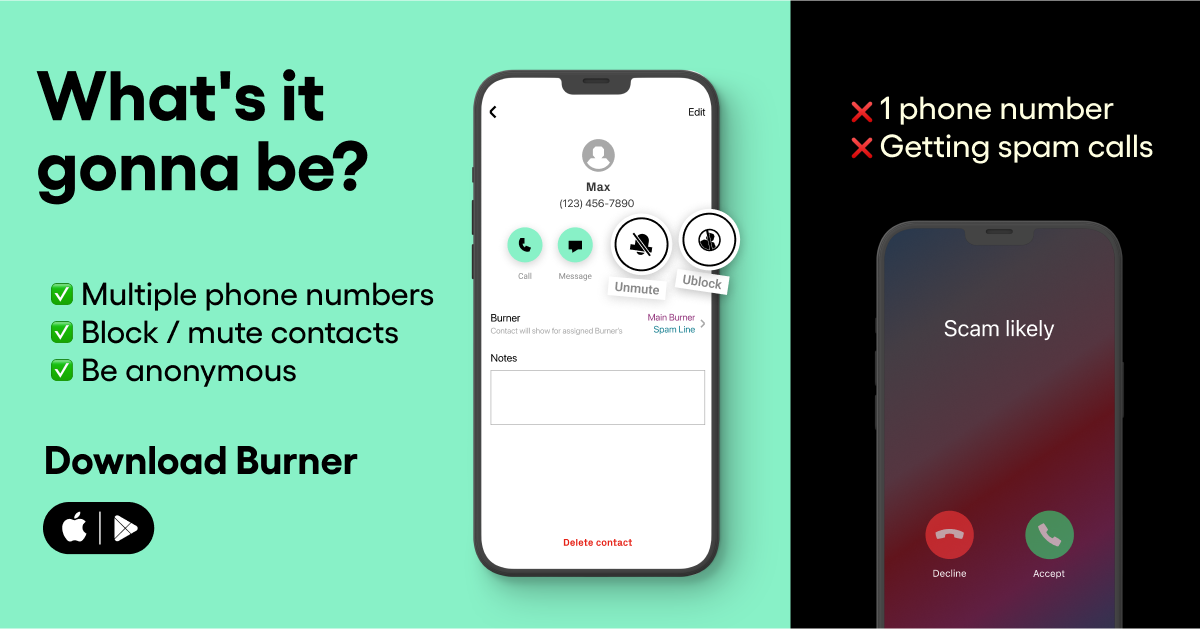
Be Wary of Public Wifi
Public wifi used to be a lot more insecure than it is now. Because most web pages are automatically encrypted now, the vulnerabilities of public wifi are less likely to allow a data breach or hack to affect you. Still, make sure the websites you’re on are encrypted and secure before using a public network.
Use Two-Factor Authentication
A great way to make your accounts even more secure and private is to use two-factor authentication. This is a cybersafety tactic that adds a safeguard to your account. You essentially must pass two tests to access the account. The second verification step may be within an app, email, text, or something similar.
Use a Private Web Browser
A lot can be gleaned from your Internet browser and its browsing history. To help keep your activity private, start by using a private browser.
Common web browsers like Safari and Google Chrome come with Incognito mode and still let you access popular search engines. If you want something stronger, there are also dedicated private browsing platforms like Tor.
Use a Second Phone Number
To keep your phone number more private online, you can always use a second phone number app, like Burner, and enter that number in place of your main one. This way, if your social media account is hacked, the hacker only gets your second number, not your main one.
It’s a great defensive strategy. Try Burner today to see how a second number app can boost online privacy.
Online Privacy Is Important!
If you remember anything from this article, let it be the importance of online privacy. Privacy starts with awareness.
Be sure you know the ways in which your data can be used so you can adjust privacy settings and stay in control of your personal information. Always use caution online and be wary of scammers, hackers, and other cybercriminals. If something feels suspicious, it probably is.
Try to minimize the amount of information you put out there, but don’t limit what you can do. If you stay alert, use caution, and employ these ways to protect your privacy, you’ll be just fine online.
Sources:
What Is Digital Privacy and Its Importance?
Online Privacy and Security | FTC.gov
What Is Two-Factor Authentication (2FA)? | Microsoft Security




.svg)
.svg)

.svg)
