If you’ve ever sent or received a text message, raise your hand.
Although we can’t see if your hand is in the air, the probability is high that you’re using some form of message app. If text messaging is entered into a popularity competition, it’d be one of the top three contenders.
How do we know this? Facts support that over 227 million text messages are sent per hour, with 6 billion text messages sent per day.
Text messages are supported on different cell phones and applications as technology advances. But for purposes of this topic, let’s zero in on Apple iPhones.
What To Know About Text Messaging on iOS
Apple is a general household name. Over 1.56 billion people are predicted to own an Apple iPhone in 2024, with an estimated 143 million residing in the United States.
iOS Operating System
Apple devices do not run on the Windows Operating System like its rival partner, Android, does. Instead, it uses an iPhone Operating System (or iOS for short).
Although “iPhone” is within the name, it is used across all Apple devices. A few iOS features to point out are as follows:
- CarPlay makes it a breeze for users to interact with Apps, phone calls, text messages, and more while staying safe on the roads.
- The Home App, or HomeKit, keeps the user connected to their home at all times. Instead of the clap system, the software helps users turn on or off lights, cameras, and more.
- Mobile Wallet and Apple Pay keep a user's money very close. So close that if paper money or plastic cards are left at home, there’s no stress added to paying for a purchase as long as Apple Pay is an acceptable form of payment.
- Multiple devices stay connected such as iPads, iMac, iWatch, and iPhone
- Location sharing is a great benefit to have whether you are on your way to meet someone or monitoring where someone is going to or from.
Are Messages Archived, Saved, or Automatically Deleted?
The answer is all of the above. Users have the ability to set preferences on their devices. If they choose to delete messages, they will delete them after 30 days to a year, depending on the setup.
If iCloud is opted in, routine backups make saving messages or archiving them a piece of cake. To turn iCloud backup on, start with your settings. Select your name then choose iCloud.
What Does a Green Text Bubble Mean on iPhone?
Did it ever appear to you that the color of the text bubble shows blue or green? There is a significance to the color shown.
A green bubble means that the incoming or outgoing message is transmitted as an SMS message, where SMS stands for Short Message Services.
You may have heard SMS referred to as regular text messaging — that’s because it is the parent of messaging, launching its debut on December 3, 1992, by a software programmer named Neil Papworth.
Study the green bubble a little more. Just below it, users may see a message that states “Sent as a text message.” Don’t lose sleep over this message, as this does not mean the message is hung up in space.
Green bubbles on an iPhone are usually associated with a message being sent to another device that does not support iMessage. Other causes include iMessage being disabled on the device or internet connection problems.
Features Disabled With SMS Messaging
Even though the message is successfully delivered to the recipient when sent via SMS message, iPhone users no longer have the advantage of proving it.
Users receive a notification at the bottom of the message when an iMessage is read. Here’s another curve ball, though. This feature may be disabled by the user, even while using iMessage. It’s a personal preference at the end of the day.
Why Might SMS Be Active on iPhone?
The most obvious reason SMS is defaulting on an iPhone is due to a message sent to a non-Apple device. There are other reasons prompting the “Sent as a text message” response.
Let’s review them to help identify the “why’s” and explain the “how tos.”
The “SMS Message” Function is Enabled on iPhone
Did you know that you can opt-in to send SMS messages versus defaulting to MMS messages (multimedia messages)?
To check if this is enabled and to disable it if it is, take hold of your iPhone and follow these steps:
- Navigate to Settings
- Scroll through the options until you find Messages
- Review the options on the screen for Send as SMS and pull the toggle to disable it
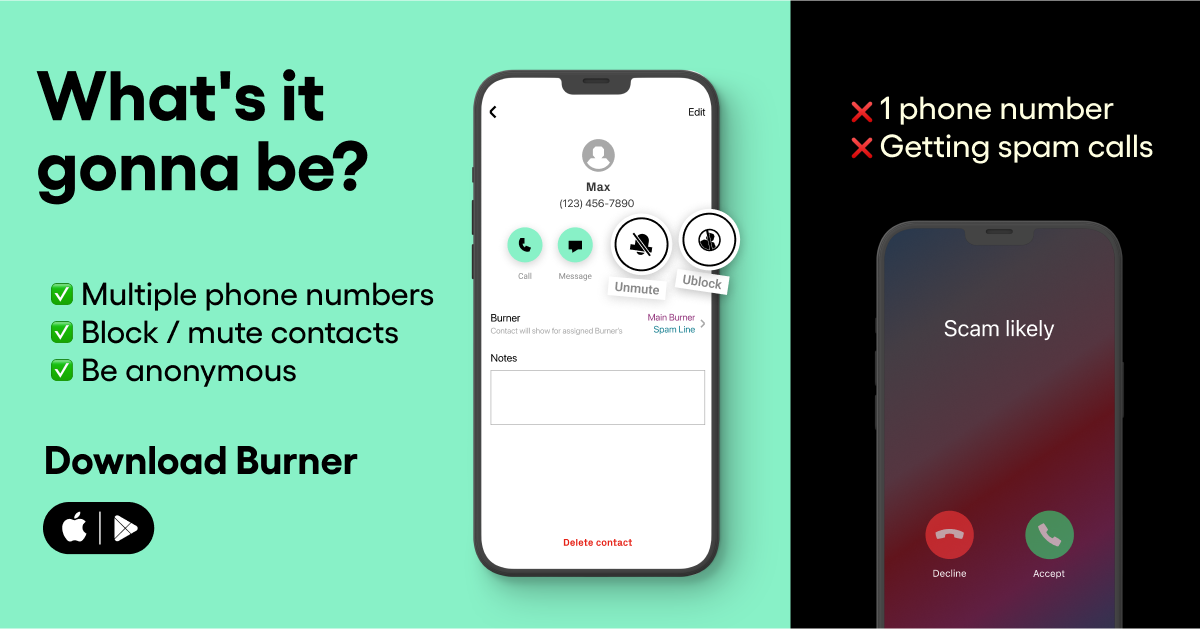
Wi-Fi Connection
Internet connectivity may lead to an iPhone to default to SMS messages, primarily because it switches to the cellular network.
No wi-fi connection may result in a message being “sent as a text message” even though it was meant to be iMessage.
Changing from iPhone to Android
How often is the phonebook relied upon? Often sounds about right. Memorizing phone numbers is a thing of the past!
Phone numbers commonly stay the same as individuals move or change phones. This makes it difficult to know whether or not a recipient you recently spoke to via iMessage suddenly diverts from a blue bubble to a green one.
The operating system knows when to switch, even when you may not know someone upgraded or changed their phone.
Latest Technology Announcement
In late 2023, Apple proclaimed its decision to use rich communication services (RCS). When iOS 18 is released, and testing is complete, Apple users will experience a smoother experience when sending or receiving messages from Android users. Consider it an upgrade to SMS with add-on features similar to iMessage.
Sources:
Text Message Statistics & Trends for 2024 [And Beyond!] | Intradyn
RCS on iPhone Will Make Texting Android Users Feel Less Archaic. Here's How | CNET
What is the difference between iMessage and SMS/MMS? | Apple Support




.svg)
.svg)

.svg)
