If you’ve ever received a call and something other than the person’s phone number popped up on your screen, you received a restricted call. Restricted calls can be annoying as it’s hard to know whether to answer or ignore the call.
Learning about restricted calls, who might make them, and reasons why you may receive one is essential to keeping your online identity and personal phone number safe and secure.
What Are Restricted Calls?
A restricted call is a call where the person purposefully masks their caller ID and prevents it from showing up on your phone. Usually, when you receive a call (even from someone not already in your contacts), you will be able to see their phone number.
If you receive a restricted call, rather than the caller’s number, you might see something like “No Caller ID,” “Unknown,” or “Blocked Caller.” If you see a label like that, you know the caller is intentionally trying to hide their identity.
Unless you’ve previously blocked them, restricted numbers will be able to contact you on both iPhone and Android phones.
Why Would Someone Make a Restricted Call?
There are a variety of reasons why people may choose to conceal their number and make a restricted phone call. Restricted calls are not necessarily always bad or coming from a bad place, but you should exercise caution when answering any call from an unknown number.
Here are some reasons why people may make a restricted call:
Scammers, Telemarketers, and More
Unfortunately a main reason why people might choose to mask their identity when calling you is because they are a telemarketer or scammer.
Scammers rely on you picking up their calls and acting upon the information they tell you in order to be successful. If you see the caller ID is from a far-off location or you recognize the number to be spam, you likely won’t answer — and this does them no good.
Scammers also benefit from using a restricted number because their true identity and location are much less easy to find or trace since you don’t have access to their real number. This can delay law enforcement in figuring out who is making illicit scam calls and makes it harder for people to report them, to begin with.
Telemarketers and robocalls might also mask their caller ID not only just in hopes that you pick up their call because you’re unsure of who it is — but also so that their calls might sneak past traditional spam call filters and call blockers.
Scammers may benefit in this way too but for telemarketers, their main goal is to reach an audience so they can continue marketing their products. And this is only possible if their calls make it to your cell phone.
If you do choose to answer the phone and figure out the caller is a scammer, telemarketer, or seems plain old suspicious, you should report and block the number. Call blocking as many spam numbers as you can prevents these numbers from reaching you again. Go ahead and familiarize yourself with the “Block” button.
Personal Privacy and Safety
Unknown callers can seem intimidating, but sometimes, people choose to conceal their number when making calls simply to protect their own privacy and boost their digital security. Especially when calling people you don’t know or numbers you think may not be real, it can be daunting to give those people access to your phone number.
If your number falls into the wrong hands, it can serve as a gateway for hackers and scammers to access increasingly personal information that may be linked to your number. And some people simply don’t want that. The tough thing is determining which restricted calls are coming from nefarious individuals and which are coming from genuine people.
With regards to personal safety, you could also use a restricted call to contact family and friends about an unsafe situation. Any call to them would come up as unknown and remain in their call log as unknown so if there is anyone checking your activity, they wouldn’t be able to know from their phone that you contacted them.
Hiding Your Location
Phone numbers aren’t the only thing that will show up on your incoming calls. The caller's location will show up as well. Just as some people want to protect their phone numbers, others may want their location to remain unknown. Understandably so, people may not want every number they call to know where they are from. It’s just basic privacy.
How Can You Block Restricted Calls?
While convenient, Do Not Disturb is not a longterm solution to restricted calls. If you receive a high volume of incoming calls from unknown numbers, you may want to consider blocking restricted calls. Don’t worry, they won’t be offended and you will be protects against unwanted calls from telemarketers and evil exes.
On iPhone, go to:
- Settings → Phone → Silence Unknown Callers (under the “Calls” section)
- Toggle the switch on (green instead of white should show)
On Android devices, go to:
- Phone app → Three dots in the top right corner → Settings or Call Settings → Block Numbers or Call Blocking
- Select Block Unknown Callers, then save the settings
How Can You Restrict Your Outgoing Call?
You may decide that you want to keep a private number for certain calls, which prevents your number and/or location from popping up via caller ID. To do this, simply dial *67, a code that originated back when landlines ran the show. You can also accomplish this in your phone settings.
For iPhones, go to:
- Settings → Phone → Show My Caller ID (under the “Calls” section)
- Toggle it off (white should show instead of green)
For Androids, go to:
- Phone app → Three dots in the top right → Settings → Calls → Additional Settings → Caller ID → Hide Number
How Can You Figure Out Who Called You From a Restricted Number?
It can certainly be difficult, if not near impossible, to determine if the call you’re receiving from a restricted number is from a scammer or a dear friend who values their privacy simply by looking at the incoming call.
Here are some ways to determine the identity of your unknown caller:
Dial *69
If you choose to play it safe and let the call go unanswered, you can dial *69 afterward to trace the number of the caller.
Once you get the number, you can look it up to see if it belongs to a real person or is a spam number. You may also have the option to immediately call the number back, but only do this if you're sure the number isn’t spam.
Dial *57
*57 works in the same way as *69, providing you with the caller’s real number. But *57 will also automatically forward the call information to the police. This can help them get a head start on tracking scammers and will log the call details into their records, which can help during an investigation.
Wait for a Voicemail
Another tactic you can use is to let the call go unanswered and see if the caller sends a voicemail. You can open voicemails risk-free and then take the time to see if the message sounds legit or not.
It is also more likely that if someone truly needs to contact you, they will leave a voicemail. Whereas if you don’t answer a spam call, they may just think your number is not in service and leave you alone. At least, that’s the hope.
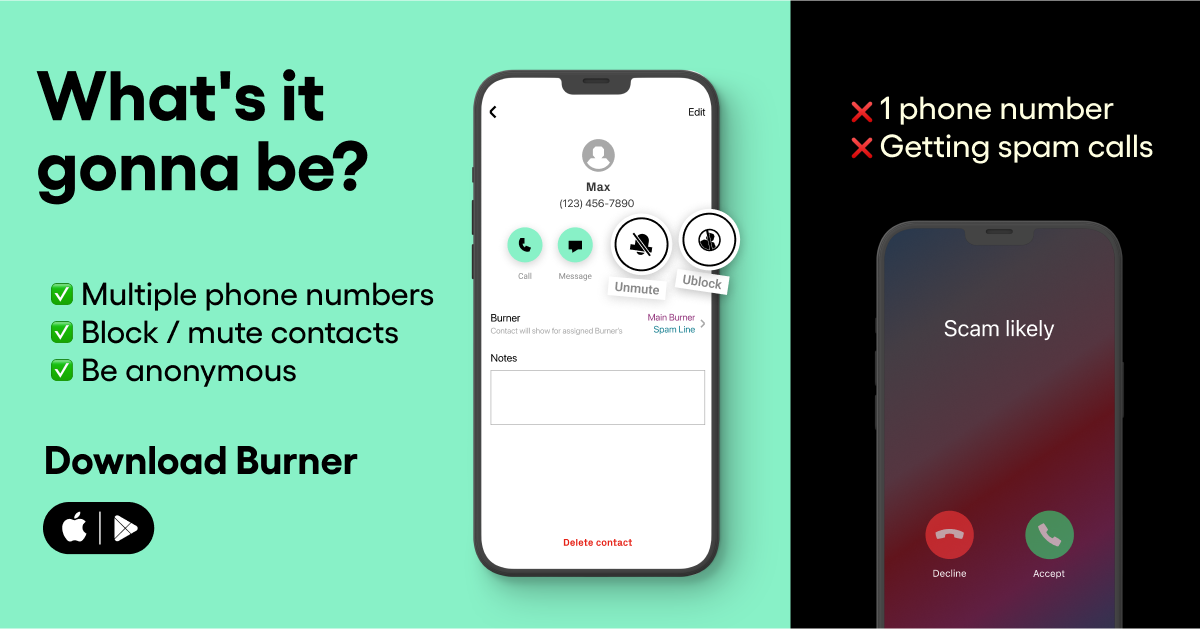
How To Use a Second Phone Number for Restricted Calls
If you experience a large amount of incoming calling restrictions, you may want to start using a second phone number app like Burner to give to secondary friends, colleagues, businesses, and online accounts.
The fewer people who have access to your real number and the fewer places it appears online, the less likely it is for a hacker or spammer to get your information.
If you use a second number like a Burner phone, there are already spam filtering protocols at work helping keep your number as clear from clutter as possible. Try Burner today to see how a second number can keep your main number easier to manage.
So, What Is a Restricted Call?
Time for the wrap-up.
Restricted calls are calls made without a visible caller ID. The caller chooses to mask their phone number and location when making a restricted call. You may receive restricted calls from spammers, telemarketers, or people who choose to protect their privacy.
You can use *69 and *57 to figure out the identity of someone who called you or hope a voicemail clears it up. You can also turn on your own restricted call settings in your mobile phone to mask your identity when calling unknown or untrusted numbers.
Similarly, you can use a second phone number to enhance security and filter spam calls. And lastly, if those calls get too pesky, block and report. There’s nothing wrong with setting healthy boundaries for both yourself and your smartphone.
Sources:
How to find out who’s calling you from an unknown or blocked number
*67 Does What? How to Hide Your Number with *67 | Burner




.svg)
.svg)

.svg)
